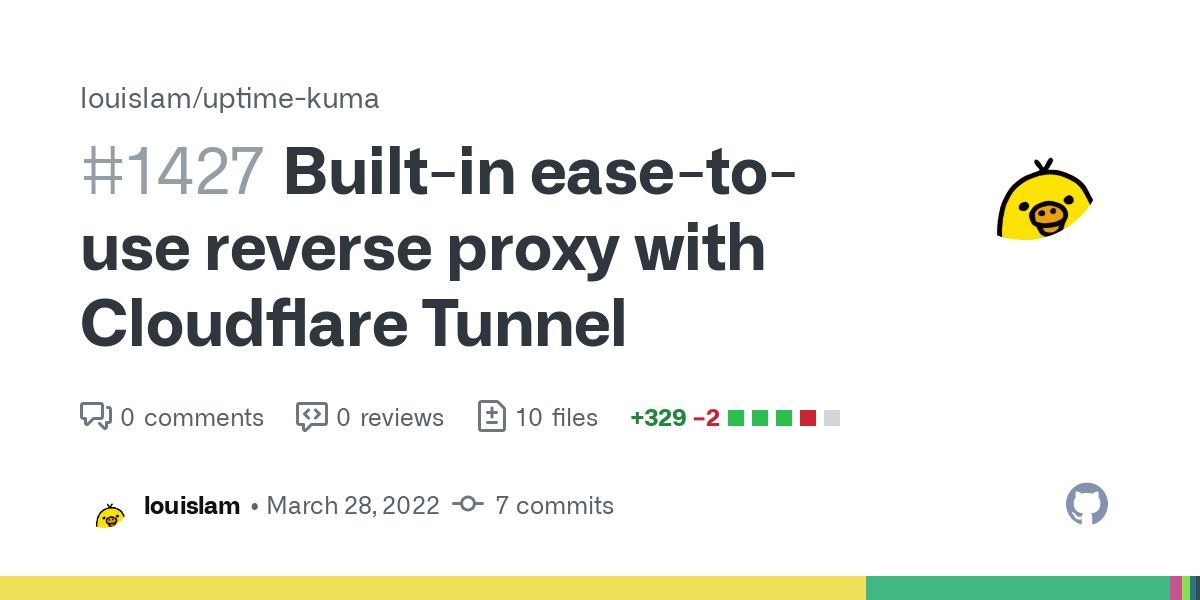Uptime Kuma - cloudflared integration
Authored by Michael Lamb.
Published on 05 April 2022.
Published on 05 April 2022.
Category: Cluster-computing
Uptime Kuma, the project behind status.michaellamb.dev, recently merged a pull request which adds an interesting ease-of-use feature: integration with Cloudflare’s tunneling technology using cloudflared, a tunnel client which simplifies proxying requests from behind a firewall by leveraging the Cloudflare network.
Pros:
- Free of charge
- Full GUI, zero-config files
- You can put your Uptime Kuma behind firewall
- No need to expose your real IP
- No need nginx, caddy, traefik etc
- Zero-config SSL
- Free SSL
Cons:
- (Not a con if you are already using Cloudflare) Your domain’s nameserver have to move to Cloudflare
- add 30MB to the docker base image
Once installed, you can authenticate cloudflared into your Cloudflare account and begin creating Tunnels to serve traffic to your origins.
- Create a Tunnel with these instructions
- Route traffic to that Tunnel:

About michaellamb.dev
Michael Lamb is a software engineer working at C Spire. If you have a blog-specific inquiry please create a new issue on GitHub. Feel free to fork this blog and build your own!Get to know who I am in my first post Hello, World!
© Copyright 2021-2025